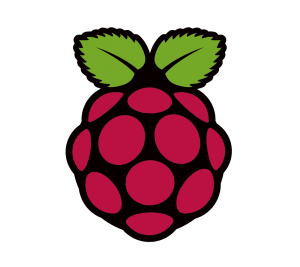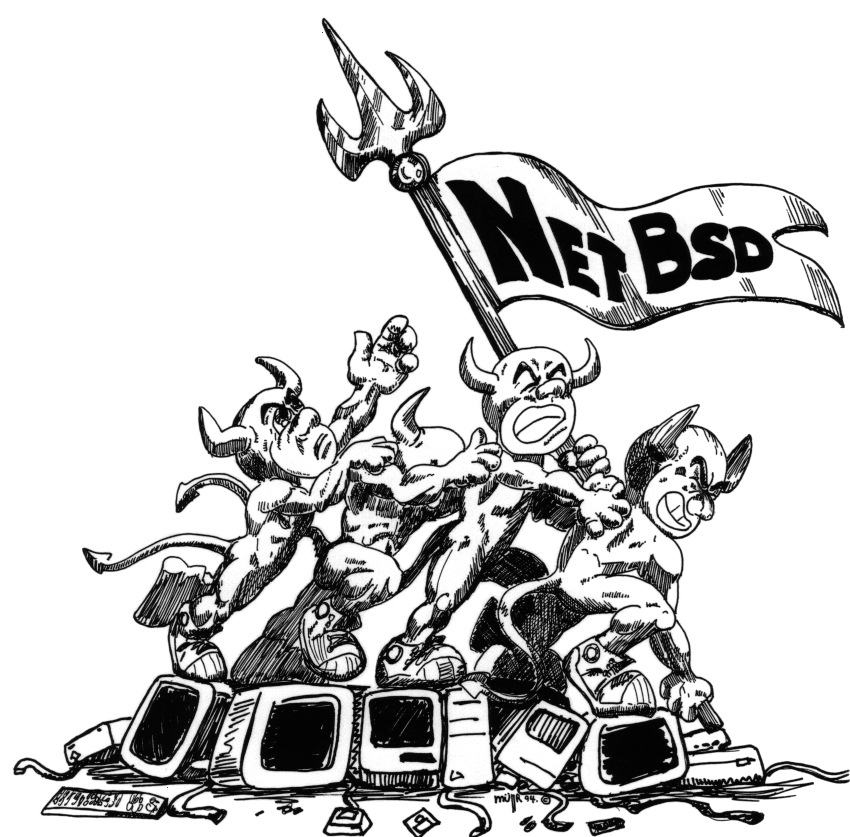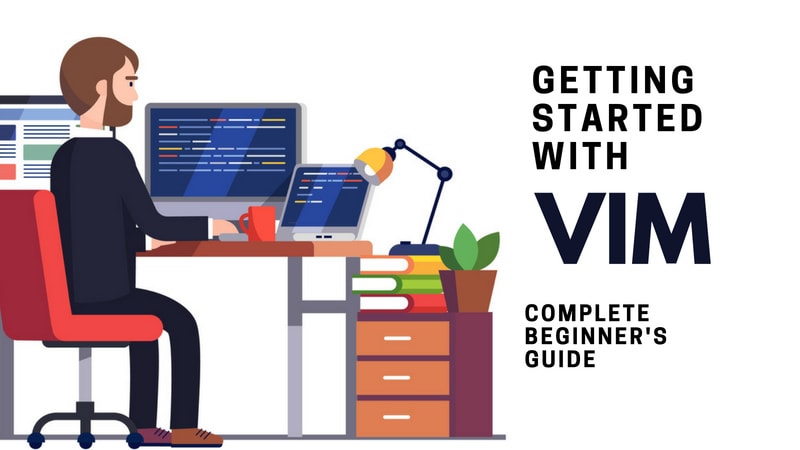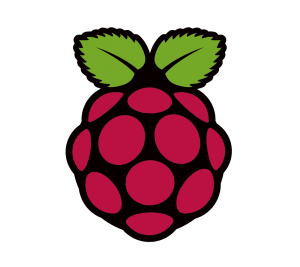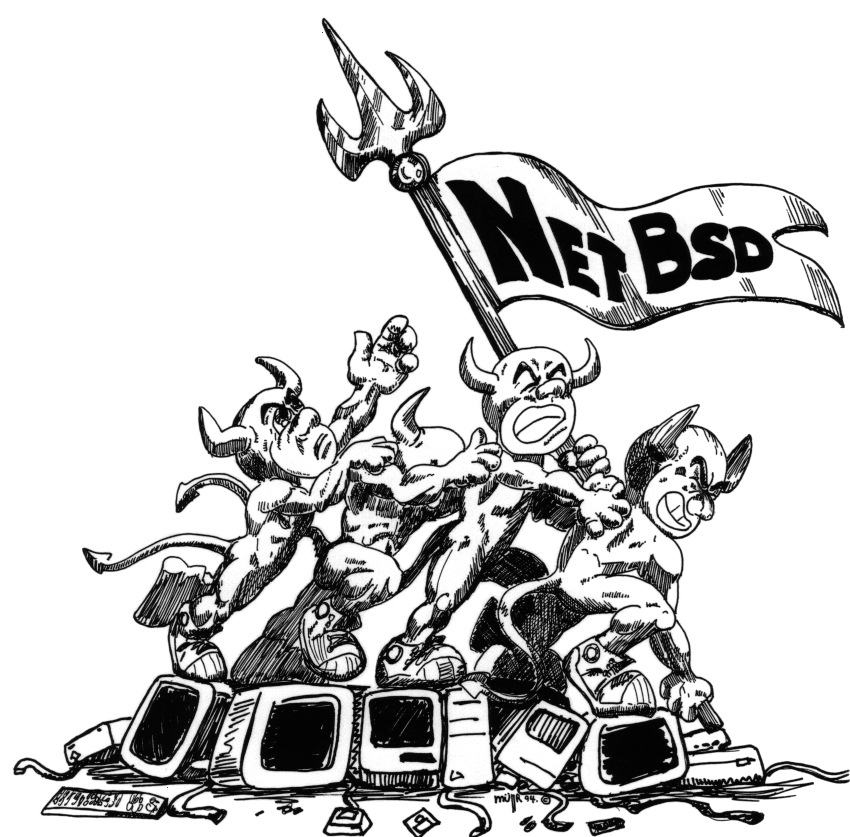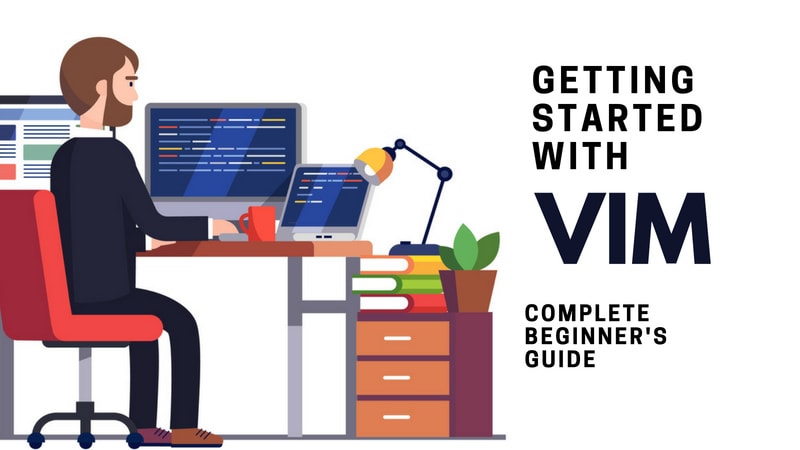Letsencrypt
PRINCIPE
- Let's encrypt permet d'installer un certificat SSL reconnu gratuitement.
DOCUMENTATION
https://letsencrypt.org/getting-started/
INSTALLATION A LA MANO (avant jessie)
- L'installation de LETSENCRYPT se fait via un outilf EEF "CERTBOT" qui se charge de tout faire : https://certbot.eff.org/
- 1 - Choisir son environnement
- 2 - Télécharger l'outil CERTBOT : wget https://dl.eff.org/certbot-auto
- 3 - Exécuter le script CERTBOT : chmod a+x certbot-auto + ./certbot-auto
- 4 - Suivre l'installation shell avec si besoin l'installation d'un logiciel tiers qui serait manquant.
- 5 - Vérifier le site configuré en https.
INSTALLATION APT-GET (après jessie)
- Ajout du dépôt officiel pour l'installation de cerbot/letsencrypt : deb http://ftp.debian.org/debian jessie-backports main
- apt-get update
- installation de cerbot/letsnecrypt : apt-get install python-certbot-apache -t jessie-backports
- utilisation de cerbot/letsencrypt : certbot --authenticator webroot --installer apache
- webroot = le répertoire docroot du site à passer en https
- suivre les indications de l'interface
PROBLEME "Client with the currently selected authenticator does not support any combination of challenges that will satisfy the CA"
- => Installer cerbot-auto à la mano, le package n'est pas assez à jour du point de vue des CA.
RENOUVELLEMENT
- Le renouvellement du ou des certificats se fait directement via la commande certbot-auto :
- sudo certbot-auto renew
|